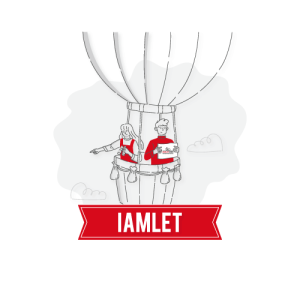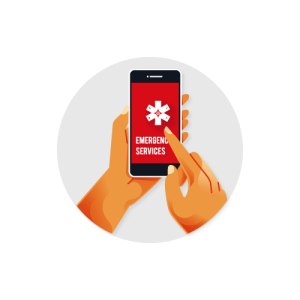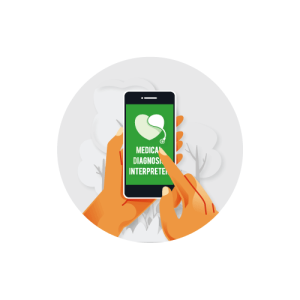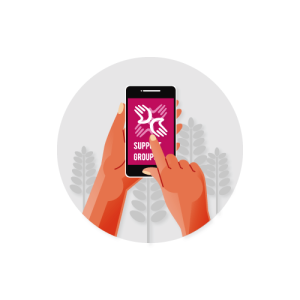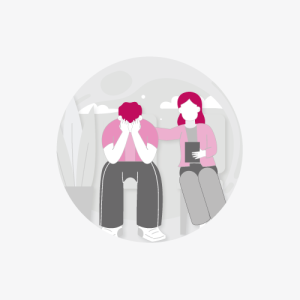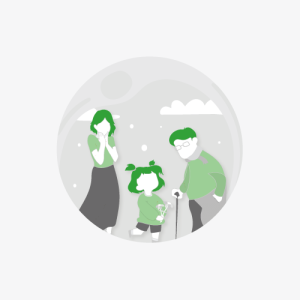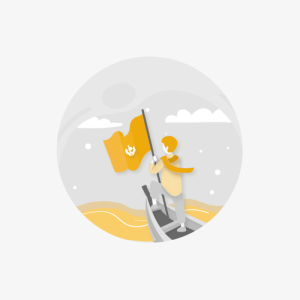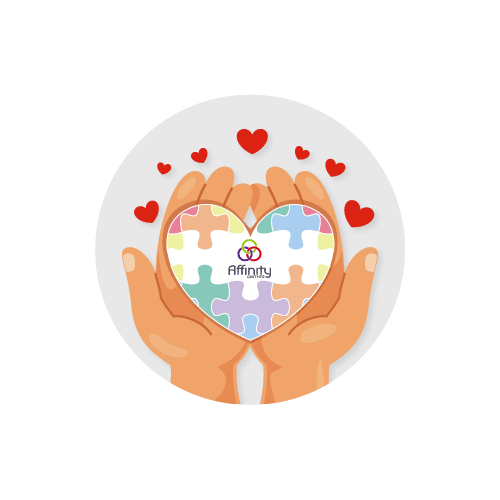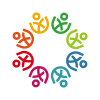
Guide to the Medical Diagnosis Interpreter

The online tool can be accessed via a laptop, smartphone, tablet or any device with a browser that connects to the internet. For those travelling where online access might be a problem or want a physical guide, then can use one of the many available downable guides.
The MDI is your free tool to help during a medical emergency
The MDI is your free tool to help during a medical emergency…more
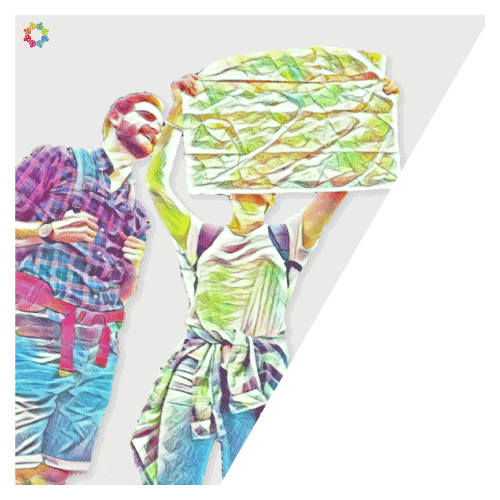
The help guide covers both the online and printed version; for each section, the online steps can be found in the white areas under each heading. The printed version guides can be found within the grey areas.
You can use the navigational buttons at the top of the page to quickly access any guidance sections. All you need to do is use the up arrow to go to the start of the page and then press the corresponding button, which best represents your preferred selection.

The MDI offers literal translations for over 80 languages, translating terms linking vital information that a medical professional will need to establish quickly to make a diagnosis. Depending on the method, the MDI provides various options when communicating. The online version enables you to select the country for the medical professional. Whereas the downloadable versions are available within various themes, such as regions, countries, and groupings, each guide provides the common languages linked to that given theme.
Available versions
ONLINE (Language)
- Go to the language section
- Select the required country from the list
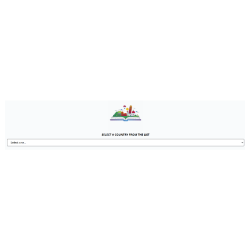
- Once you have selected the country, press next
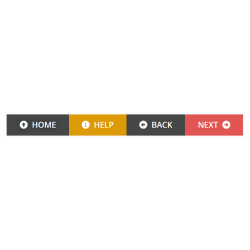
- If you need to go home or back at any point, you can use the buttons found at the bottom of each section
PRINTED (Front)
- Select the country you will be visiting or the theme you require from the drop-down list
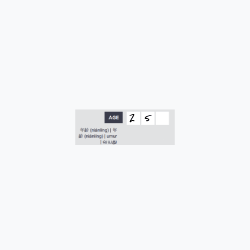
- Once selected, you will be shown all available guides that cover your desired country, language or theme
- You can see all languages covered within a particular MDI document by viewing the front page of the document or the languages column within the edition section


Available versions
ONLINE (Need)
- To be used when you need help in getting medical attention
- Choose what type of care you require, emergency, doctor, medical treatment or hospital
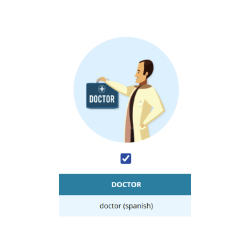
- Once you have chosen the required care, tick the checkbox
- Present your device to a native speaker; they will be able to read your needs based on the language located in the first box below the tick box
- Once your requirements have been acknowledged by the medical professional, press the next button to proceed to the next section
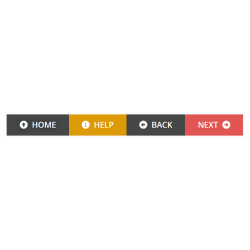
PRINTED (I Need)
- To be used when you need help in getting medical attention
- Point to the type of care you require, emergency, doctor, medical treatment or hospital
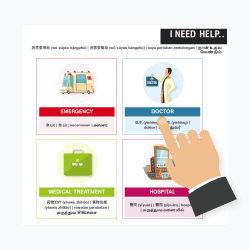

Available versions
ONLINE (Requirements)
- To help medical professionals understand your specific needs
- Should a blood transfusion be needed to treat you, knowing your blood type can be crucial in urgent treatment
- Tick the relevant blood group, if known

- If you have specific needs, needs that the medical professional must be made aware of, such as being deaf, partially sighted or having difficulty speaking
- Select all of the special requirements by ticking the relevant boxes
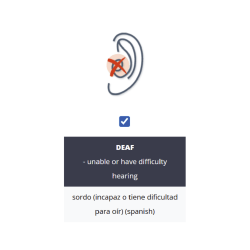
- Once your requirements have been acknowledged by the medical professional, press the next button to proceed to the next section
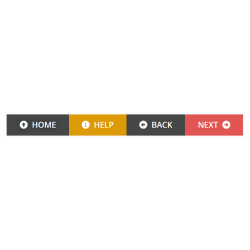
PRINTED (Personal Info - A)
- You can fill out the personal information section ahead of an emergency
- It is advised that you write using BLOCK CAPITALS and write inside of the white boxes
- Write in your name
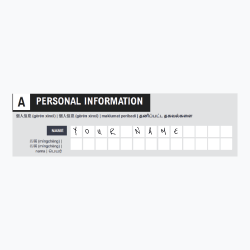
- Write in your nationality
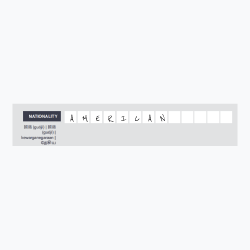
- Write in your age
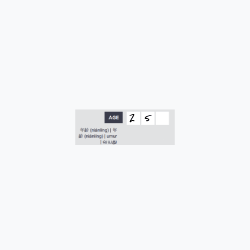
- Tick your preferred gender or sex
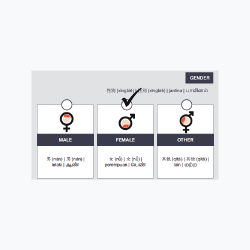
- Tick if you have any special requirements
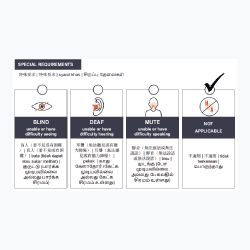
- Tick the box if you have any allergies. If you have allergies, you can detail them within section B

- Tick if you know your blood type or group
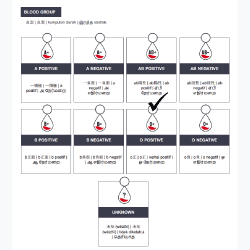
- Once completed, move on to the next section

Available versions
ONLINE (Allergies)
- If you suffer from allergies, you must inform the medical professional as quickly as possible. Your allergies may affect any treatment or course of action they may take
- Tick all of the allergies that you have from the list

- Once your allergies have been acknowledged by the medical professional, press the next button to proceed to the next section
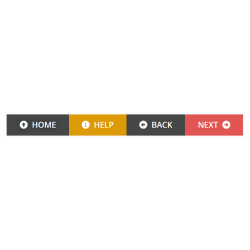
PRINTED (Allergies - B)
- You can fill out the allergies section ahead of an emergency
- Tick all relevant allergies
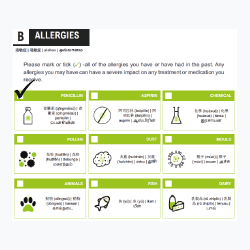
- If your allergy is not listed or you wish to provide additional information, you can write it down within the other box
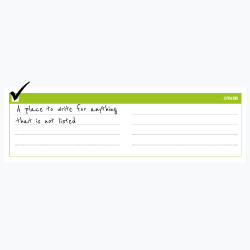
- Once completed, move on to the next section

Available versions
ONLINE (Pre-existing Conditions)
- To be used if you currently have a medical or physical condition that could have an impact on any treatment given
- Select all of the pre-existing conditions by ticking the relevant boxes
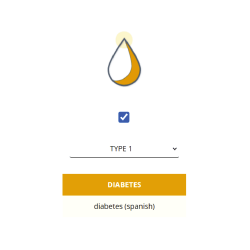
- If applicable, select the type or stage or your pre-existing condition from the drop-down list found above the language box
- Once your pre-existing conditions have been acknowledged by the medical professional, press the next button to proceed to the next section
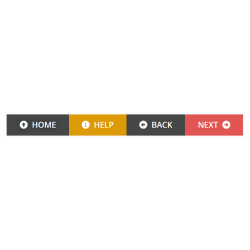
PRINTED (Pre-Existing Conditions - C)
- You can fill out the pre-existing conditions section ahead of an emergency
- Tick all relevant pre-existing conditions. If applicable, also circle or tick any of the boxes under the sub-headings
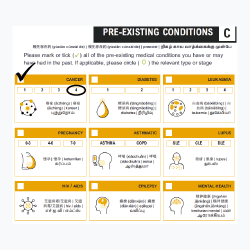
- If your pre-existing condition is not listed or you wish to provide additional information, you can write it down within the other box
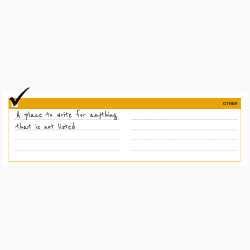
- Once completed, move on to the next section
With over one thousand data points relating to weather stations worldwide, hundreds of LGBTQIA+ country and state travel guides, as well as community-related articles, fun and games, there is something for everyone on Gayther. Help your friends, followers or customers by including a badge or any one of the hundreds of colourful QR Codes within your newsletter, blog, vlog or website to direct them to resources that relate directly to you or your business or service. Discover QR Codes and Gayther Badges today

Available versions
ONLINE (Medication)
- To be used if you are taking or have taken any medication. You can list up to five medications in this section. If you need to list more, indicate this to the medical professional
- Using your device’s keyboard or pad, type in the name of the medication
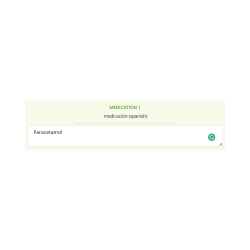
- Next, how long ago did you take or the medication frequency? Type in the appropriate number. For example, if you have taken one tablet in the past 24 hours, you would type in 1 and select daily
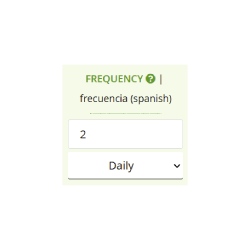
- Select either daily or hourly from the drop-down list
- Finally, type in the measurement of the medication. The measurement is effectively the weight or size of the dose of the medicine. Usually, the weight of each tablet can be found on the packet of the drug or medication. For example, 500mg of paracetamol

- Lastly, select the unit of measurement from the drop-down list
- Once your medications have been acknowledged by the medical professional, press the next button to proceed to the next section
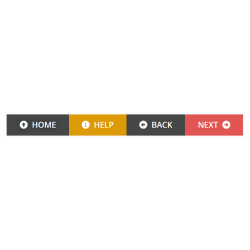
- If the medical professional is unsure of any of the terms or information displayed within the drop-down lists, they can refer to the key found towards the bottom of this section
PRINTED (Medication - D / Drugs/Medication Used - G)
- You can fill out medication-related information in two sections, sections d and g
- Section D is linked to specific medications such as ibuprofen that you have recently taken before seeking medical treatment
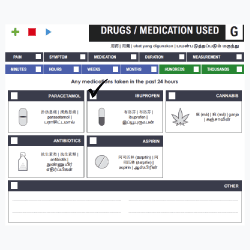
- Once you have selected any medication, you will need to state the amount of drugs taken and how long ago it was taken
- Tick or point to the measurement of the drug taken. For example, if you took 500mg of ibuprofen, you would tick the MG box
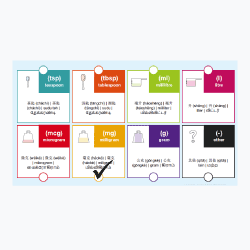
- Next, you will need to tick the amount. In this example, five and then hundreds are selected
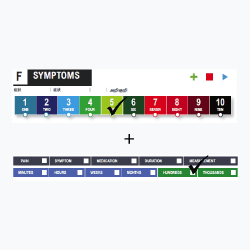
- Lastly, we will need to state when you last took the medication. In this example, we have selected 13 minutes (7+6) and minutes, which indicates it was taken 13 minutes ago
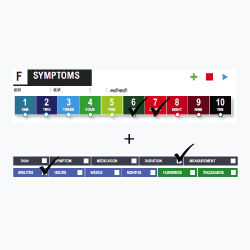
- If you have taken more than one medication, you can use the plus (+), Stop or Next option
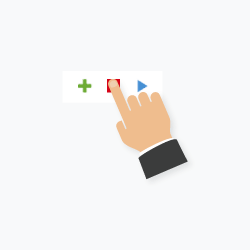
- Plus is used when adding numbers together. For example, if you want to state 24 hours, you would point to 10 + 10 + 4 + hours
- Stop means end or no more
- Next indicates that you are ready to start explaining the next medication
- Section G is typically used to describe any other drugs or medicines you usually or regularly take
- The section is free-form text, which means you can write in your medication, frequency and amount
- Write in the name of the medication
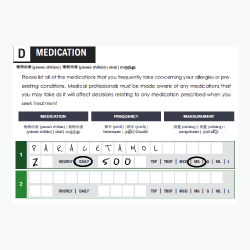
- Next, write in how many of those particular medications you have taken in the past 24 hours. For example, two tablets in the past 24 hours
- Finally, write in the size or weight of the medication, circling the measurement used. For example, 500 milligrams
- Once completed, move on to the next section

Available versions
ONLINE (Pain)
- To be used to express any pains you are experiencing, where on your body and how severe the pain is by using the pain scale
- The body is broken down into sections, front, back and other
- You can jump between the sections or the pain scale by selecting the relevant option
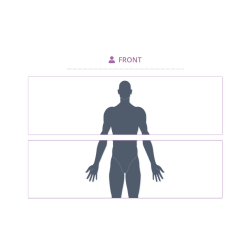
- The body will help isolate where the pain is occurring and all relevant body parts and terms

- Click on the section where you are experiencing the pain
- Tick the relevant pain you are experiencing

- Then jump to the pain scale, tick the level or scale of the pain
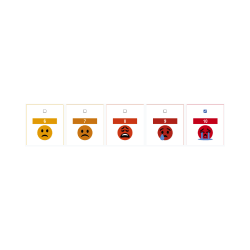
- Repeat for each pain you are experiencing
- If a specific pain is not listed, you can use the free-text box located in the other box. All you need to do is type in the name of the pain in the box, allowing the medical professional the option to look up the term
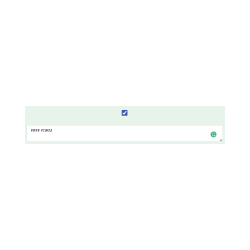
- Once all of your pains have been acknowledged by the medical professional. Press the next button to proceed to the next section
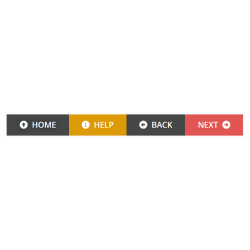
PRINTED (Pain - E)
- You can use the pain section during an emergency. The idea is to point or tick areas of pain
- Point or tick to where the pain you are experiencing can be found on your body
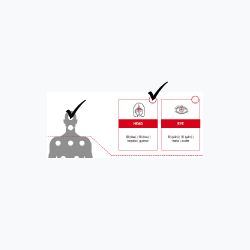
- Next, point or indicate how long you have been experiencing the pain. For example, Pain + 2 + Hours means you have been experiencing that particular pain for the past two hours
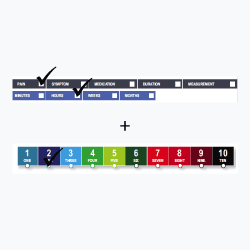
- Finally, go to the pain scale section and point to or tick the pain level you are experiencing. For example, 1 represents a small amount of pain, whereas 10 represents excruciating pain
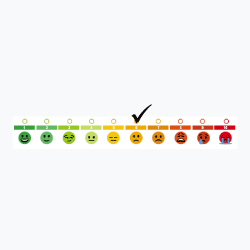
- If you have more than one pain, you can use the plus (+), Stop or Next option
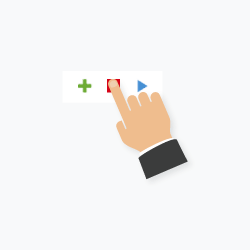
- Plus is used when adding numbers together. For example, if you want to state 24 hours, you would select 10 + 10 + 4 + hours
- Stop means end or no more
- Next indicates that you are ready to start explaining the next pain
- Once completed, move on to the next section

Available versions
ONLINE (Symptoms I Cannot)
- To be used to express any symptoms where you cannot perform a specific task or action
- Select the symptom by ticking the relevant box

- Next, select the duration button from the options found at the bottom of the page

- In the duration section, you can select a number and period to express how long you have been experiencing the symptom. For example, if you have had the symptom for two days, tick the other box and enter 48, followed by the hours box

- If a symptom is not listed, you can use the free-text box located in other. All you need to do is type the name of the symptom in the box, allowing the medical professional the option to look up the term
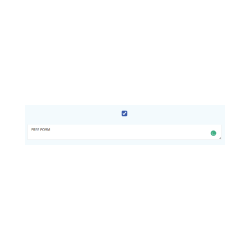
- Repeat for each symptom you are experiencing
- Once your symptoms have been acknowledged by the medical professional, press the next button to proceed to the next section
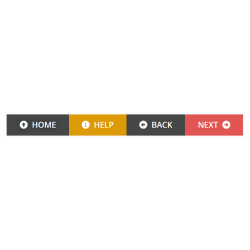
PRINTED (Symptoms - F)
- You can use the symptoms I cannot section during an emergency. The idea is to point or tick areas the related symptoms
- Point or tick any symptoms you might be experiencing
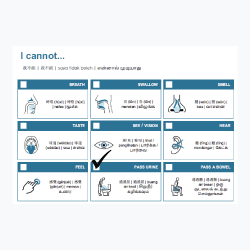
- Next, point or indicate how long you have been experiencing the symptom. For example, Symptom + 2 + Hours means you have been experiencing that particular symptom for the past two hours
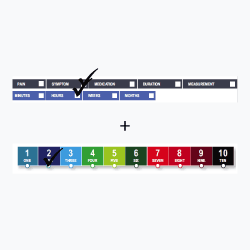
- If you have more than one symptom, you can use the plus (+), Stop or Next option
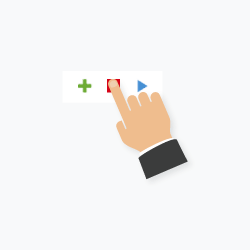
- Plus is used when adding numbers together. For example, if you want to state 24 hours, you would select 10 + 10 + 4 + hours
- Stop means end or no more
- Next indicates that you are ready to start explaining the next symptom
- Once completed, move on to the next section

Available versions
ONLINE (Symptoms I feel or Have)
- To be used to express any symptoms where you feel or have specific conditions
- Select the symptom by ticking the relevant box
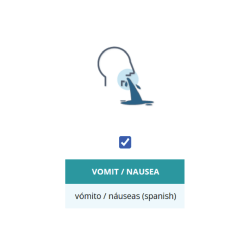
- Next, select the duration button from the options found at the bottom of the page

- In the duration section, you can select a number and period to express how long you have been experiencing the symptom. For example, if you have had the symptom for two days, tick the other box and enter 48, followed by the hours box
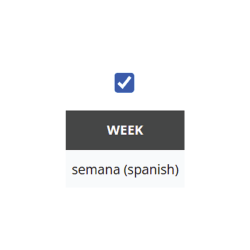
- If a symptom is not listed, you can use the free-text box located in other. All you need to do is type the name of the symptom in the box, allowing the medical professional the option to look up the term
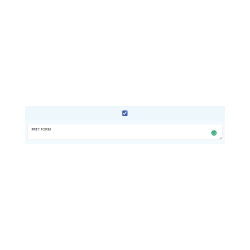
- Repeat for each symptom you are experiencing
- Once your symptoms have been acknowledged by the medical professional, press the next button to proceed to the next section
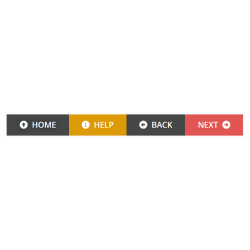
PRINTED (Symptoms - F)
- You can use the symptoms I feel or have section during an emergency. The idea is to point or tick areas the related symptoms
- Point or tick any symptoms you might be experiencing
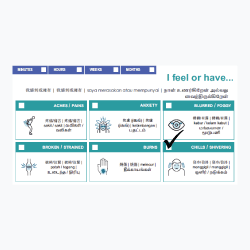
- If your symptom is not listed or you wish to provide additional information, you can write it down within the other box

- Next, point or indicate how long you have been experiencing the symptom. For example, Symptom + 2 + Hours means you have been experiencing that particular symptom for the past two hours
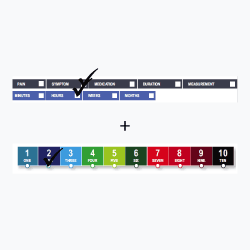
- If you have more than one symptom, you can use the plus (+), Stop or Next option
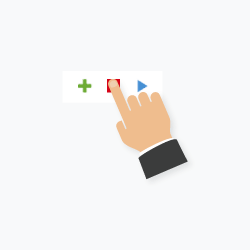
- Plus is used when adding numbers together. For example, if you want to state 24 hours, you would select 10 + 10 + 4 + hours
- Stop means end or no more
- Next indicates that you are ready to start explaining the next symptom
- Once completed, move on to the next section
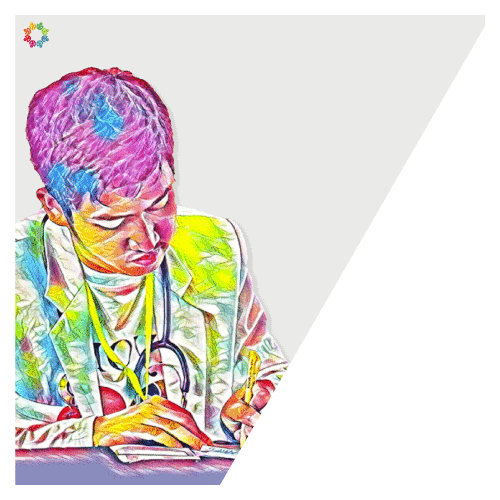
All about the Medical Diagnosis Interpreter
When in need of medical assistance, receiving treatment or in the event of an emergency, getting help is crucial. Communicating your current state of health, allergies or pre-existing medical conditions quickly to a medical professional can be a matter of life and death. This situation can worsen when travelling and speaking to non-native English speakers. Medically trained individuals can provide you with the urgent care you need but who might be struggling to understand what is being explained to them. To help you in this situation, we created the Medical Diagnosis Interpreter (MDI).
The MDI is an innovative way in which you only need to point or mark how you think and feel, using the many illustrations and translated terms. The tool enables the medical professional to use what is being shown to them to help them diagnose any underlining problems. The MDI is grouped in logical sections. Some can be completed before seeking medical attention (sections A, B, C, D and H). The remaining sections can be used during an emergency (sections E, F and G).
All vital information is needed to help the medical professional make an informed diagnosis. A diagnosis will ultimately help treat the condition, virus or illness.
A successful diagnosis typically requires three elements of crucial information:
- Details of any pains, conditions or symptoms you have been experiencing, what hurts, where and for how long
- Any medications you have already taken and how long ago
- Any allergies, pre-existing conditions and important information about you to help with the diagnosis and treatment
Gayther...your community resource
Three dedicated websites offer various tools, services, guides, and much more. Free tools and services tailored toward all groups within the global LGBTQIA+ community
There are thousands of events taking place, it is not always easy to know what is going on and when, Gayther can help
Discover more about the extensive tools, services and guides available on Gayther. From country and regional guides to LGBTQIA+ community resources, learn more about all that Gayther has to offer